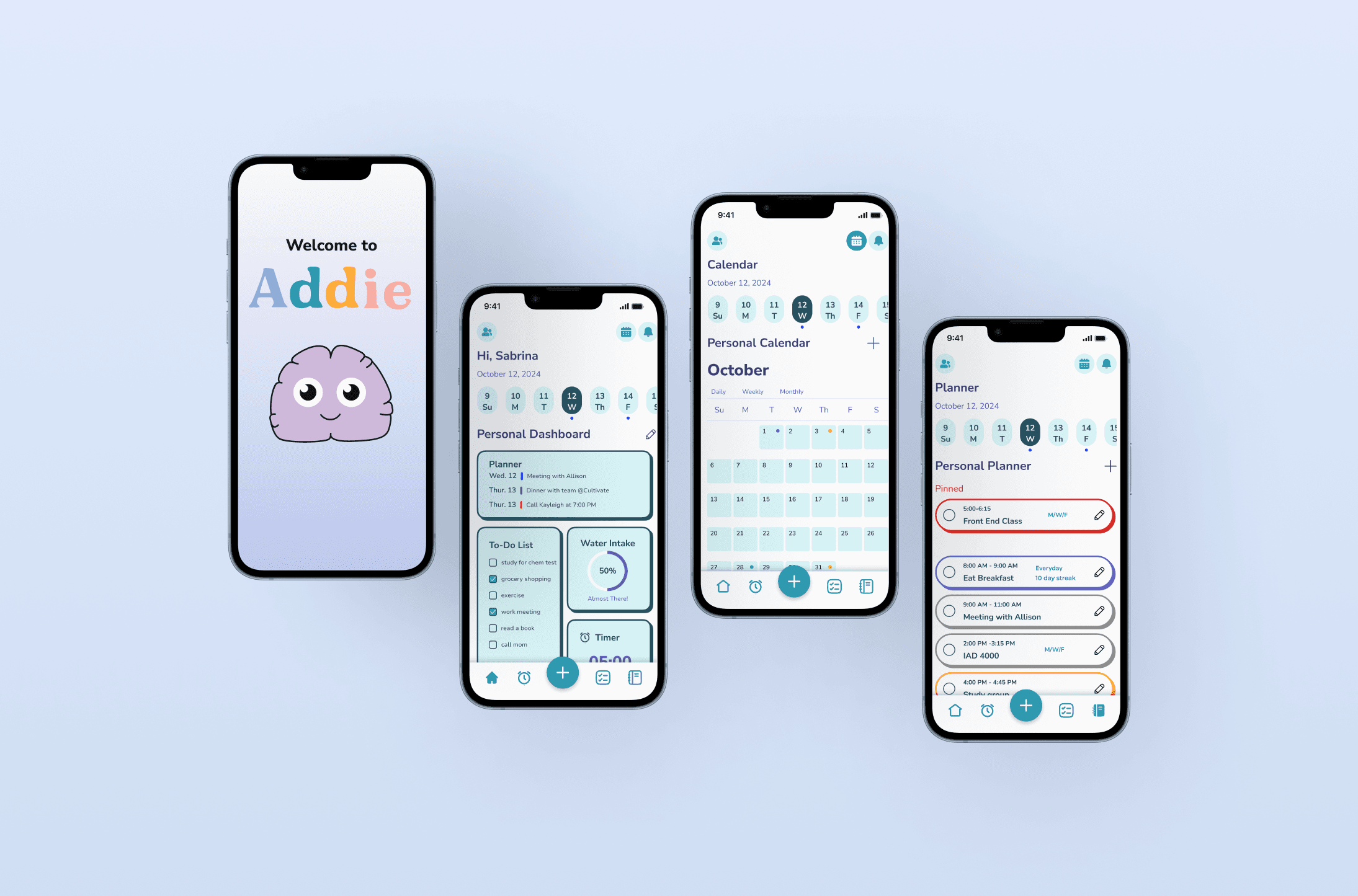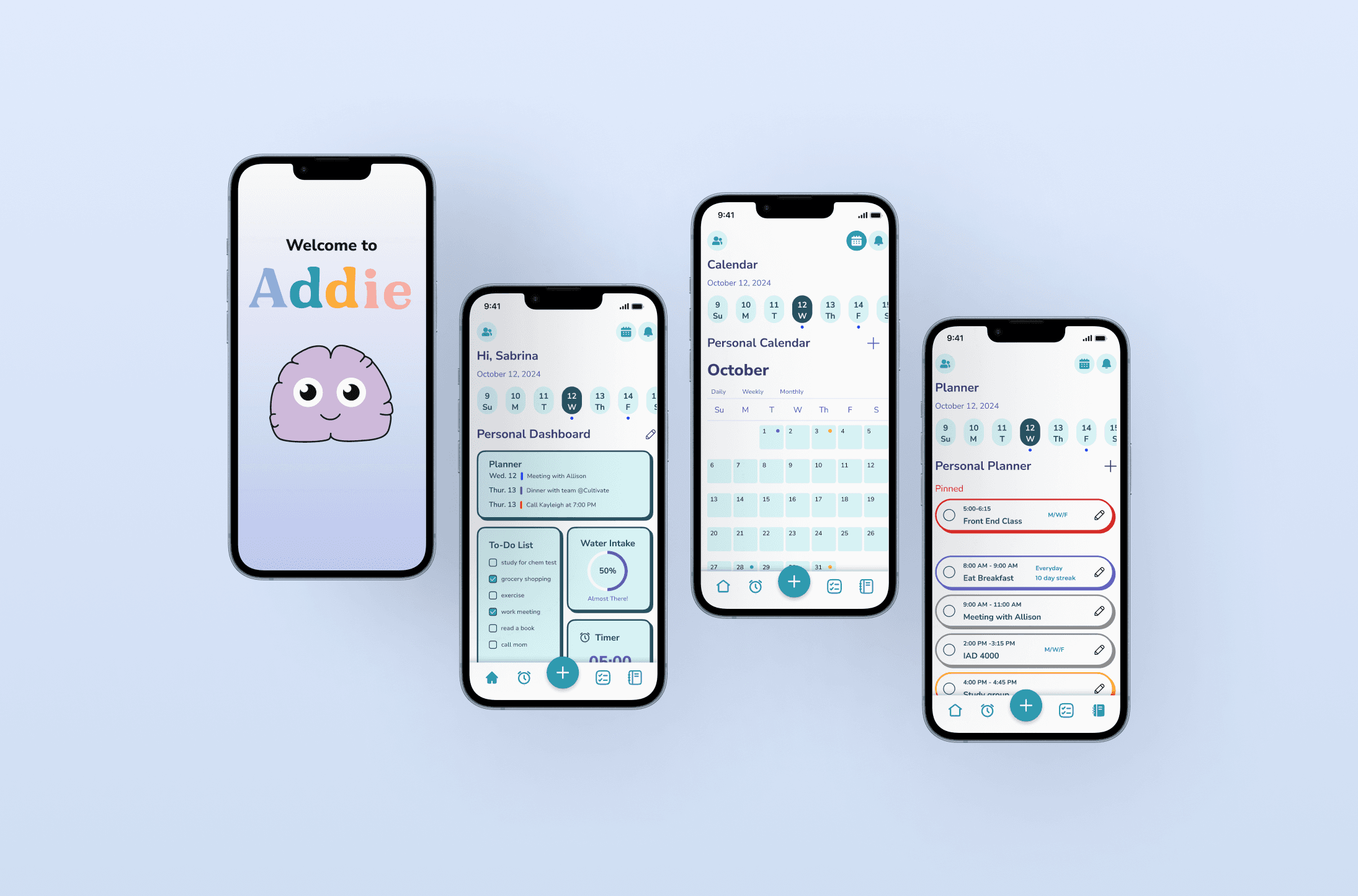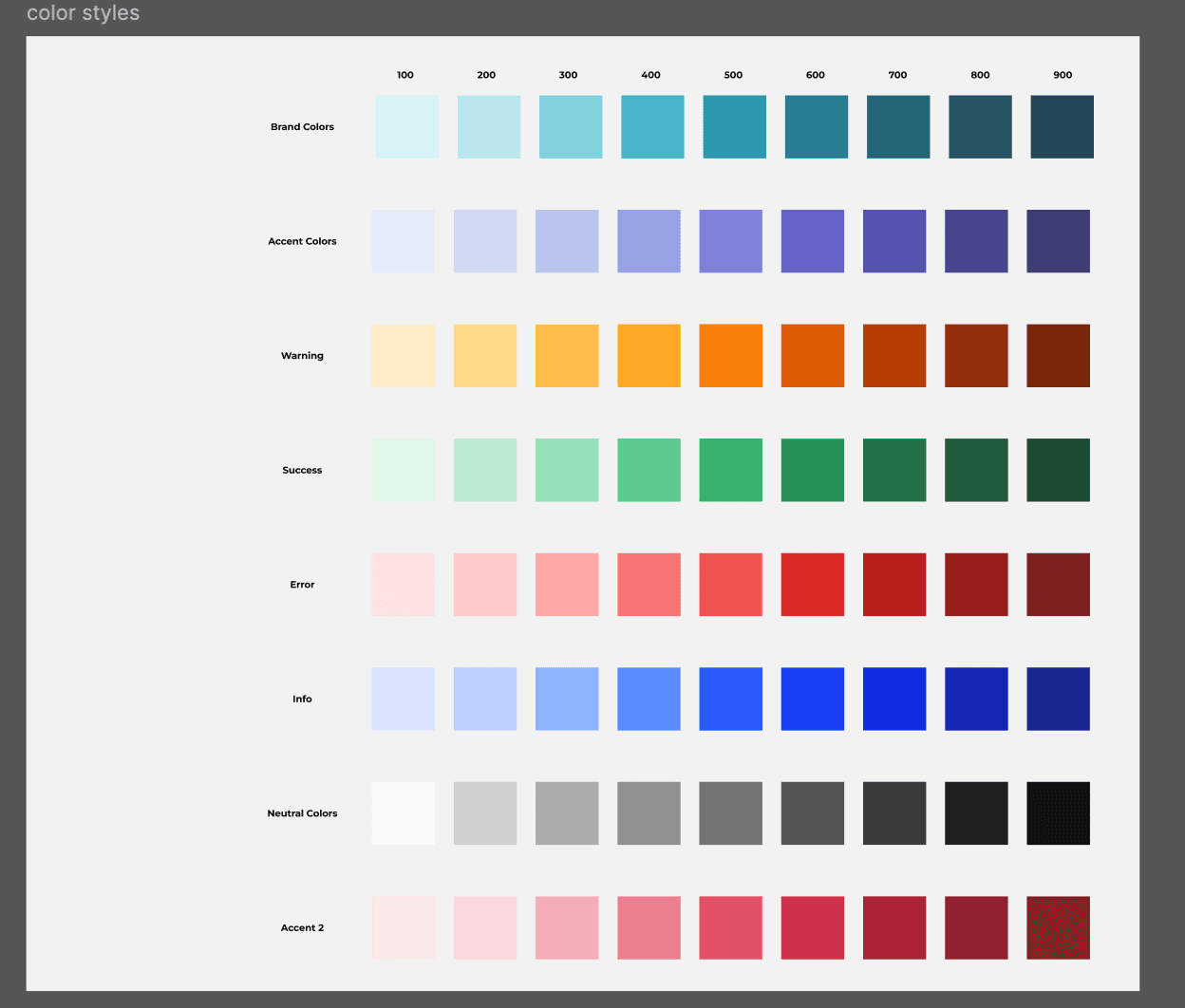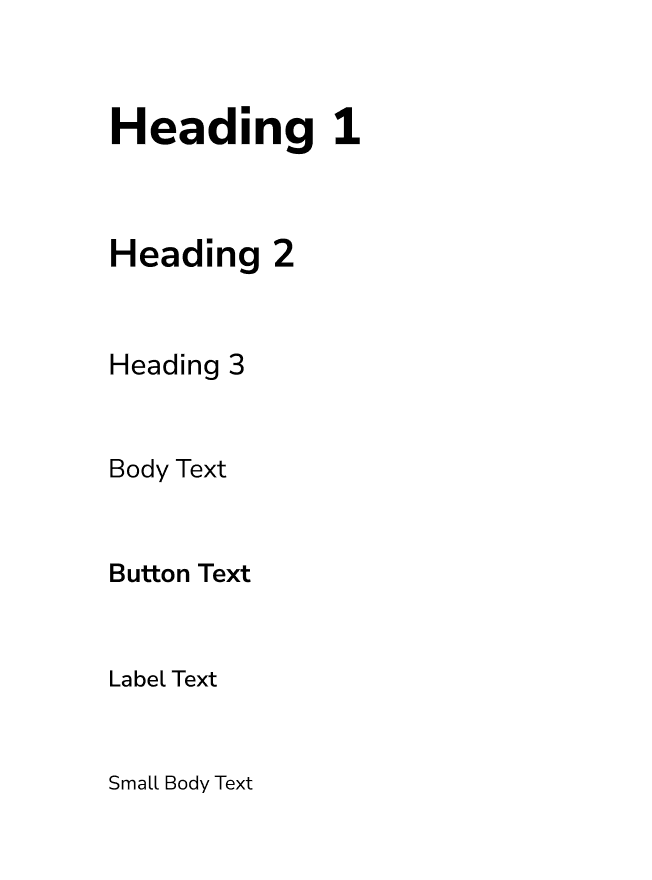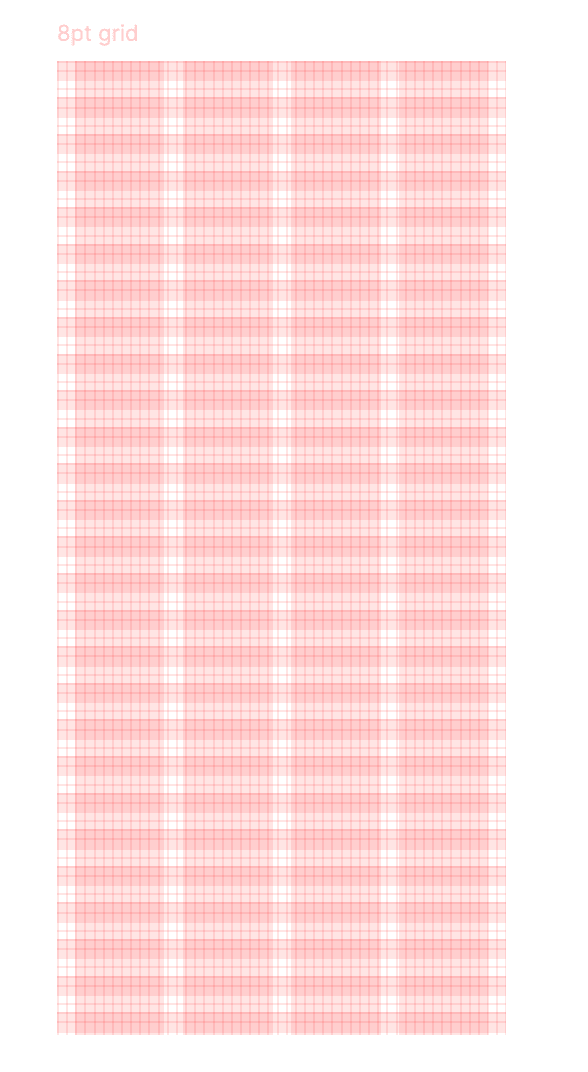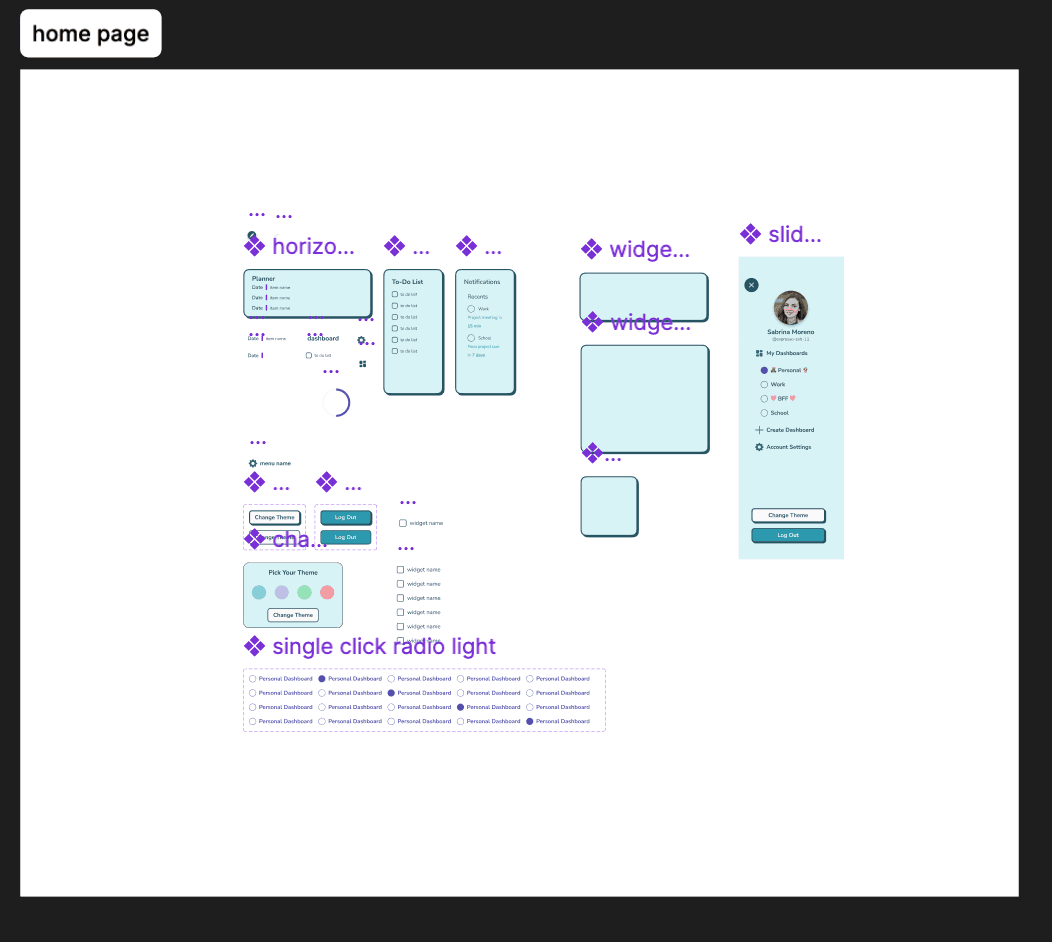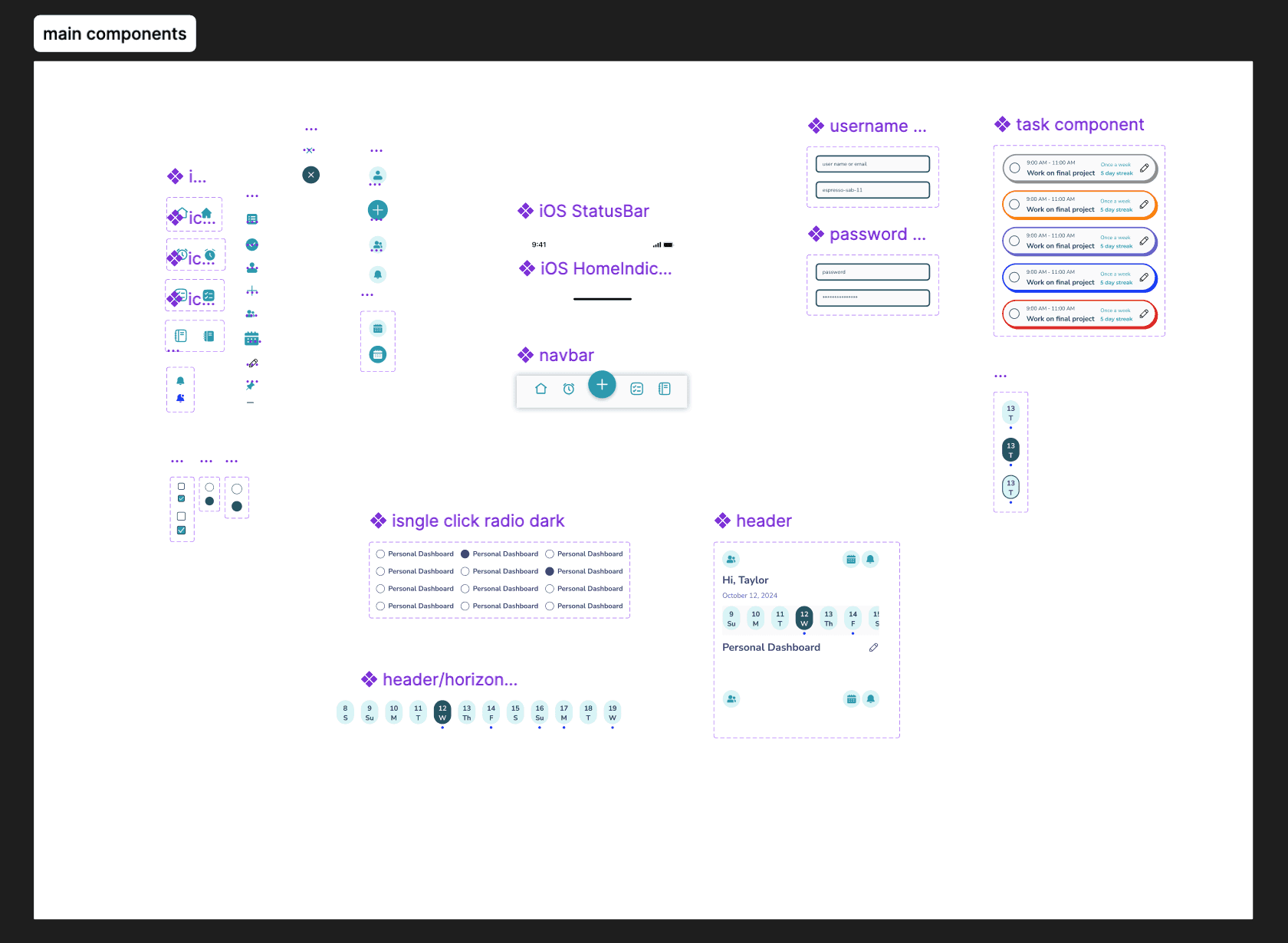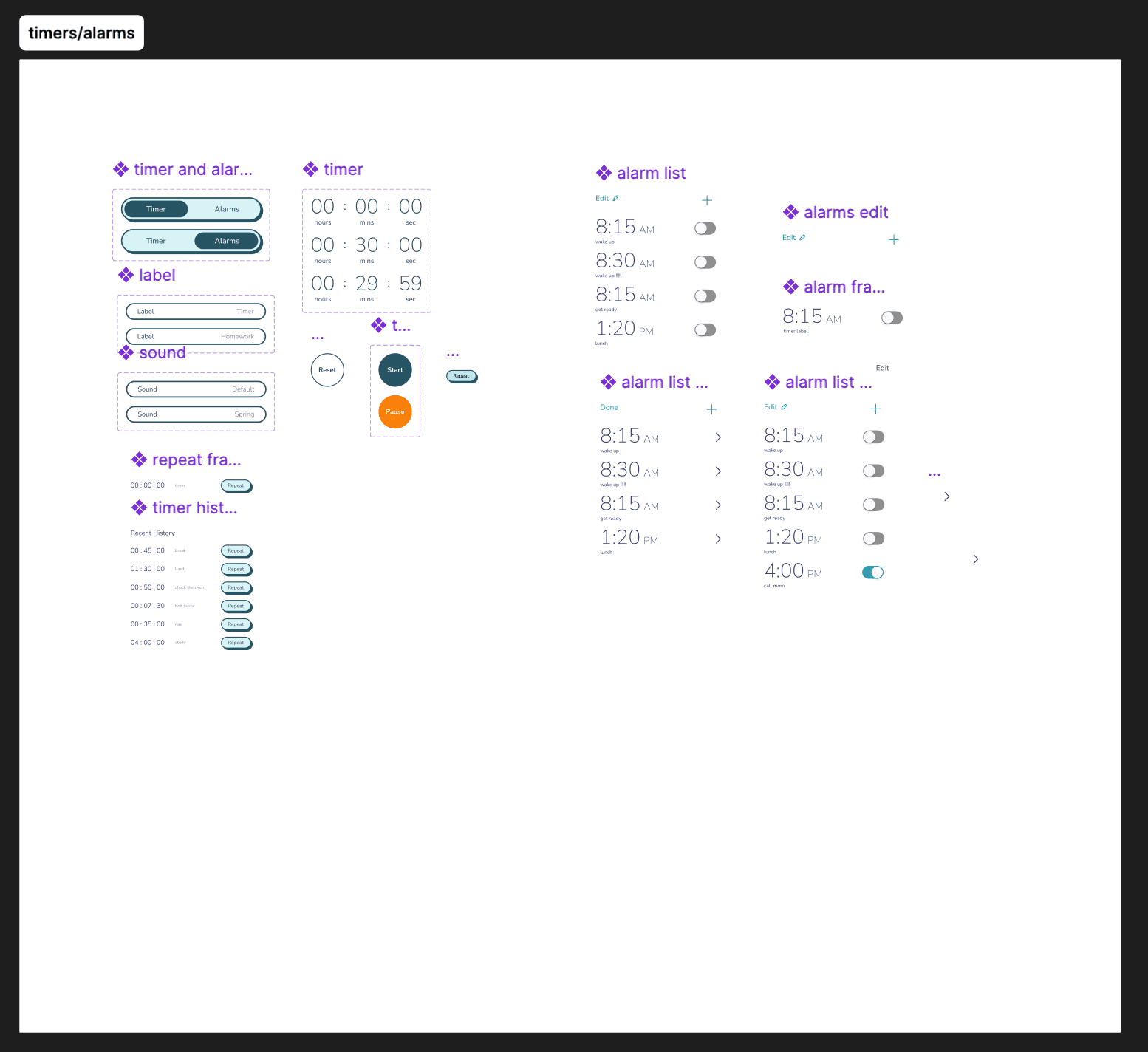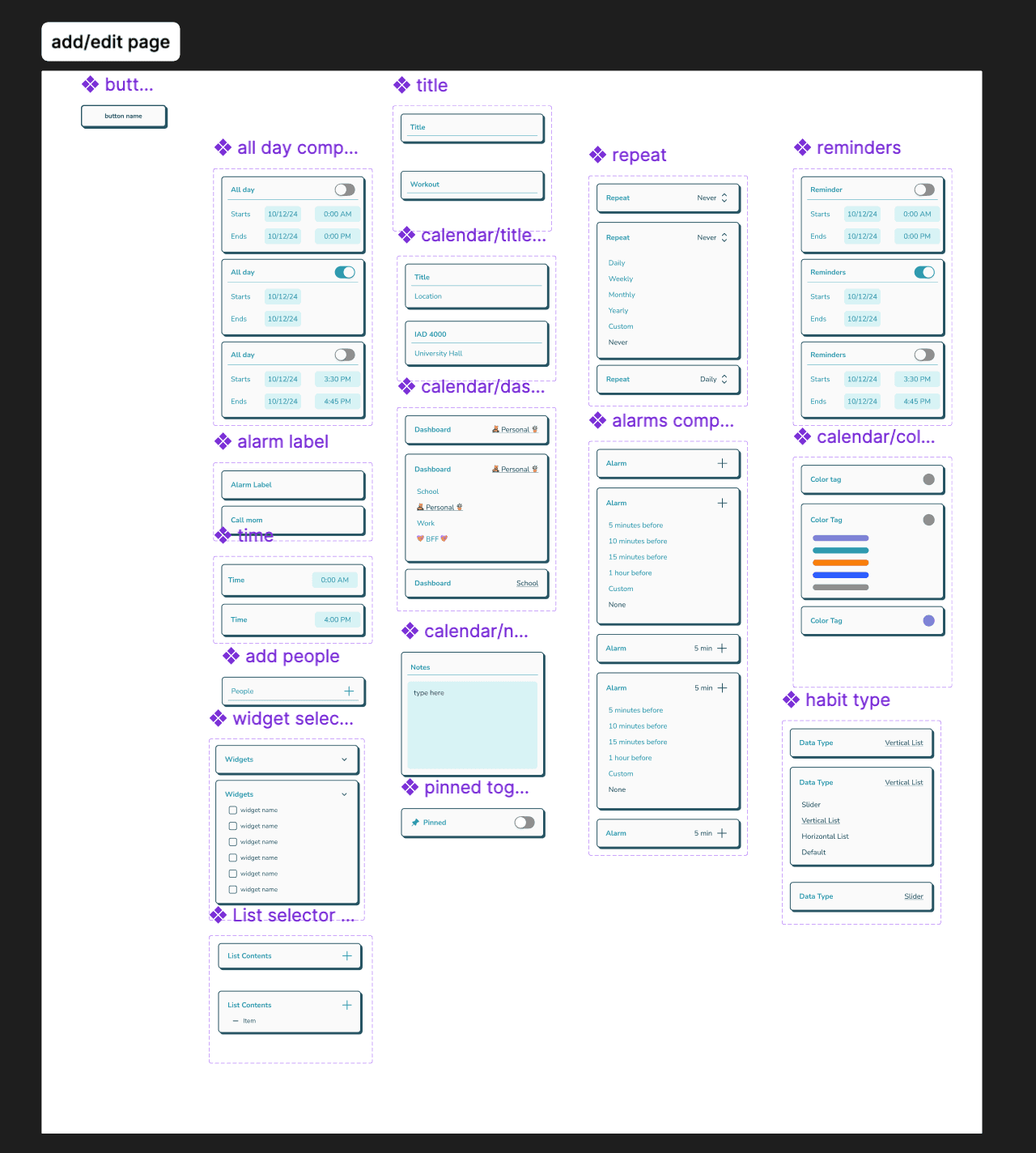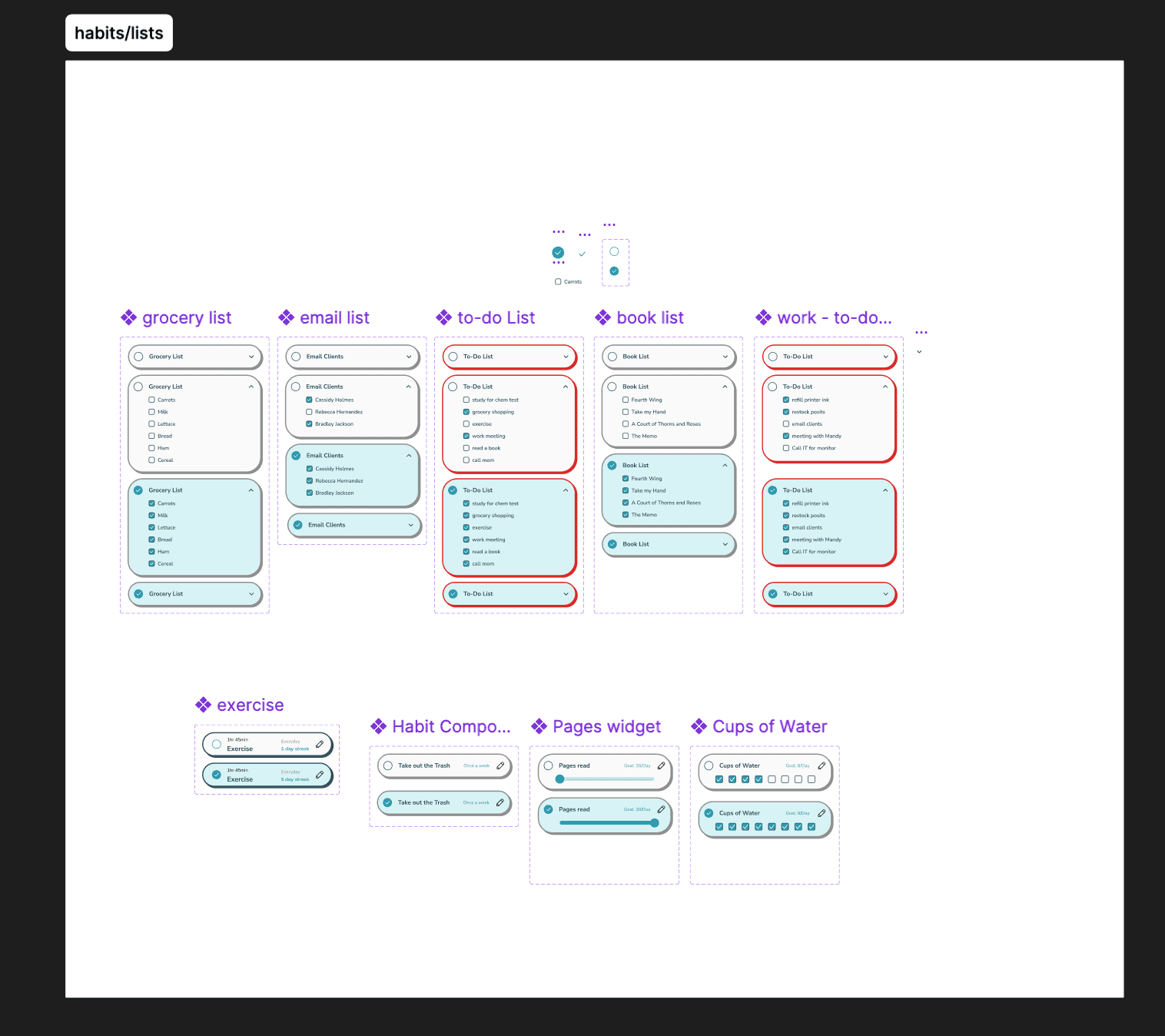Addie - Productivity App
Interaction Design II Class
Overview
Addie is a productivity tool designed for individuals with ADHD who struggle with task organization and motivation. Our team of four collaborated to create a visually minimal yet functional planner that prioritizes ease of use, flexibility, and customization. Using Lean UX methodologies, we refined the design based on user feedback, ensuring that features like theme customization, habit tracking, and task prioritization aligned with real user needs.
Method
Lean UX
Timeline
7 Weeks
Role
UI Designer
UX Researcher
Team
Katherine Lanham (TL)
Joseph Andruzzi
Mako Suga
Thanacha Thamma
The Problem
Most productivity apps aren’t designed with ADHD users in mind. Many are cluttered, overwhelming, or lack flexibility, making it difficult for users to stay organized. Existing tools like Notion, Habitica, and TimeTree were mentioned by users as either too complex, too rigid, or lacking customization.
Our Solution
We designed Addie, a productivity app that lets users create a custom dashboard with tools for task management, scheduling, and habit tracking, all in one place. Addie focuses on simplicity, flexibility, and customization, making it easier for ADHD users to organize their daily lives without feeling overwhelmed.
Our Approach
We applied Lean UX principles, focusing on quick, informed decisions based on user feedback. This approach prioritizes defining assumptions, creating simple MVPs, and testing early to refine the design. Instead of fully building before user input, we iterated frequently to stay user-focused. Given the classroom setting, we adapted Lean UX to fit our timeline while maintaining its core values: user-driven design, continuous testing, and flexibility.
Research Phase - Sprint 1
Lean UX Canvas
Our team collaborated to build the Lean UX Canvas, which helped define:
Business goals
User outcomes
Key assumptions
Before moving forward, we discussed potential features and goals, making sure to align on our approach. Any disagreements were worked out through open discussions, ensuring everyone was on the same page. This process gave us a solid foundation for the project.
Business Problem Statement
Most lifestyle and organization apps today focus on one thing: reminders. They send alerts to nudge users about tasks, but for neurodivergent users, like those with ADHD, reminders alone often aren't enough. People with ADHD can struggle with staying engaged, prioritizing tasks, and following through, even when they know what needs to get done.
The Gap:
Current apps don’t really consider how ADHD users think and work. They rely on static to-do lists and push notifications, which can be easy to ignore or overwhelming if they pile up. There’s a lack of tools that support how users with ADHD naturally organize their day, visually, interactively, and flexibly.
Our Solution:
To close this gap, we’re building an app with a single, user-friendly interface designed specifically for users with ADHD. It’s not just about sending reminders but about keeping users engaged and motivated to complete tasks. Our approach includes:
Visual task management that breaks down projects into manageable steps.
Customizable layouts to fit different work styles.
Interactive features that make organizing feel less like a chore.
Who It’s For:
We’re focusing on ADHD users who want a better way to organize their daily lives, not just getting reminded about tasks but actually completing them without stress.
How We'll Measure Success:
We’ll know our solution is working when users start managing their tasks more easily, staying organized, and feeling more in control of their day, without relying solely on notifications.
Outcome & Impact Mapping
To ensure our ADHD-focused productivity app delivers real value, we mapped how user outcomes connect to business impact. This approach aligns user needs, key features, and success metrics while ensuring users experience meaningful benefits.
1. User Outcomes & Benefits
Our users, primarily individuals with ADHD, seek more than just task reminders. They need a system that helps them stay organized, manage their daily lives, and reduce stress without feeling overwhelmed.
Here’s how the app supports those needs:
Managing ADHD more efficiently: Users can organize habits, schedules, and tasks in one space, avoiding app-hopping.
Feeling productive and in control: Interactive features encourage task completion while reducing decision fatigue.
Building sustainable habits: Customizable layouts and visual progress tracking keep users motivated and engaged.
Reducing stress: Users experience a clearer, calmer way to manage their day.
In a market full of fragmented solutions, our app stands out by offering an all-in-one platform designed for neurodivergent users, not just another notification-based tool.
2. How User Success Drives Business Impact
When users achieve their personal goals, it naturally fuels the app's growth and sustainability.
Here's how it flows:
Profile creation leads to a personalized experience, keeping users engaged from day one.
Task completion creates a sense of accomplishment, motivating users to stick with the app.
Exploring the app's features helps users discover the tools that fit their workflow.
Consistent engagement increases the chances of users opting for premium features or customization options.
Ultimately, happy, organized users become loyal users, leading to higher retention and revenue growth.
3. Success Metrics
We’ll measure success through:
User retention: Are users consistently engaging with the app?
Task completion: Are users actually finishing tasks, not just setting reminders?
Revenue growth: Are users seeing enough value to subscribe or engage with premium features?
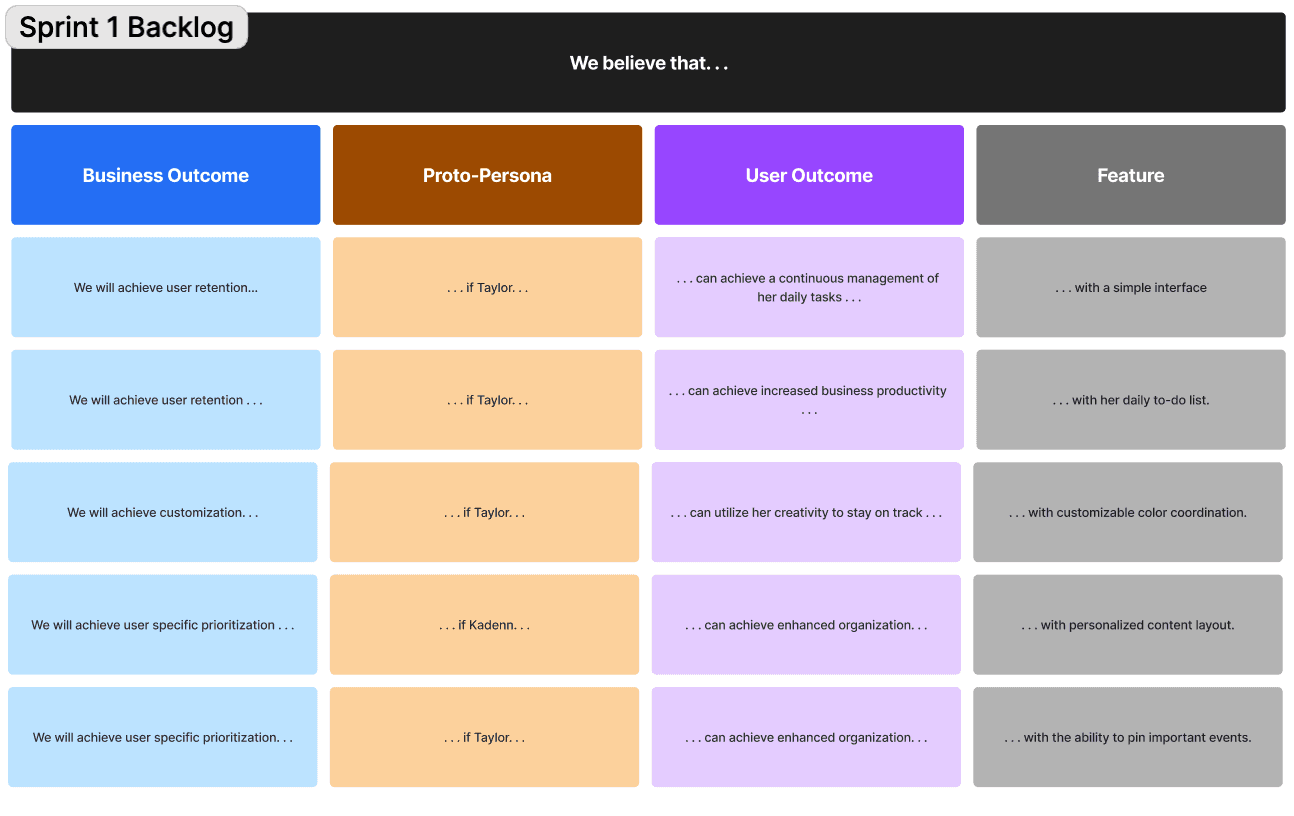
Sprint 1 Backlog
Proto-Personas
To stay user-focused, we created two proto-personas:
Taylor Kelsey (Busy professional with ADHD)
Juggling work, personal life, and organization
Needs functional yet creative tools, like color-coded schedules
Wants to manage everything without feeling overwhelmed
Kadenn Nickols (College student with ADHD)
Struggles with balancing school, work, and social life
Prefers a simple, all-in-one tool for managing tasks
Wants to reduce stress with an easy-to-use system
These personas guided our design decisions. Taylor’s creativity led to customizable color coordination, while Kadenn’s preference for simplicity shaped a cleaner interface with personalized layouts.
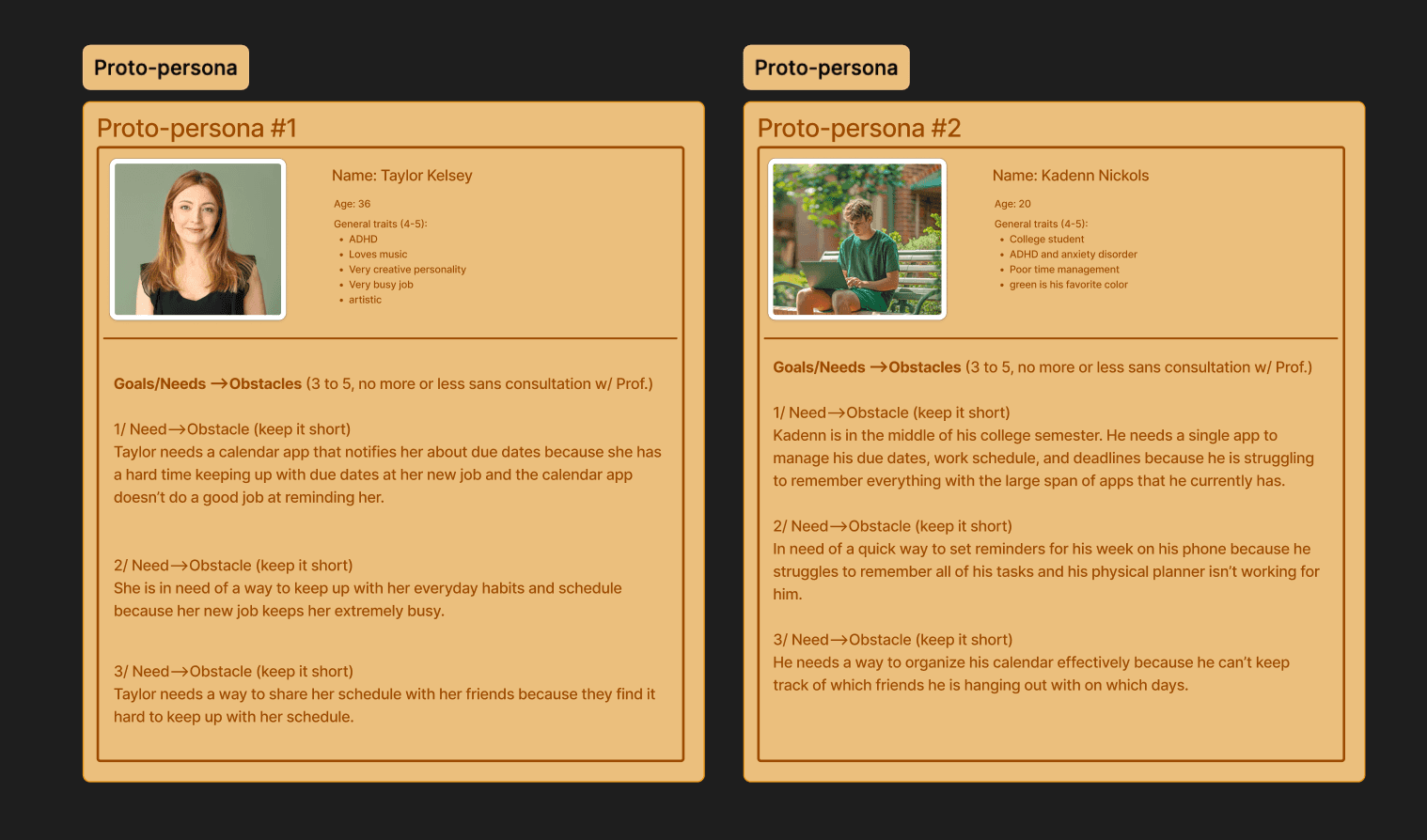
Proto-Personas - Sprint 1
User Interviews: Sprint 1 & 2
To better understand the needs, habits, and frustrations of our target users, individuals with ADHD, we conducted user interviews across two design sprints. Our goal was to uncover how users currently manage their tasks and what gaps exist in existing productivity tools.
We used the same set of interview questions for both sprints, focusing on four key areas:
Demographics: Age, occupation, and ADHD diagnosis (optional).
Experience with Productivity Apps: Past usage, pain points, and desired features.
Subscription Preferences: Willingness to pay and valued premium features.
Personalization: Interest in layout customization and color coordination.
Sprint 1: Understanding User Pain Points
In Sprint 1, our interviews revealed common challenges with existing productivity apps:
Overwhelming notifications: Users often ignored reminders because they felt repetitive and unhelpful.
Lack of personalization: Many apps offered one-size-fits-all layouts, making task management feel rigid.
Difficulty staying organized: Users struggled to track tasks across multiple platforms, leading to frustration.
We synthesized these findings into an affinity map, which highlighted the need for a simpler, more customizable solution that reduces cognitive overload while keeping users engaged.
Sprint 2: Refining the Solution
For Sprint 2, we conducted another round of interviews using the same questions to validate initial insights and gather feedback on potential solutions. This time, users emphasized:
Visual organization as a key driver for task management.
Flexible reminders that adapt to personal work styles, rather than rigid alerts.
Value in color coordination to prioritize tasks quickly.
We created a second affinity map, refining our product direction based on user feedback. This helped us prioritize personalized layouts, visual task tracking, and customizable notifications in the final design.
Key Takeaways from Both Sprints
Users want control: Personalization makes task management feel less overwhelming.
Visual cues matter: Color-coded tasks and clean layouts improve focus.
Flexible reminders work: Users prefer reminders that adapt to their routine rather than rigid alerts.

During one interview, a user mentioned using Trello as their preferred productivity tool
Ideation: Low-Fidelity Wireframes
Since UI played a major role in Addie’s usability, I focused on designing a clean, intuitive interface that balanced simplicity and personalization. My goal was to create a visually minimal yet highly functional system that allowed ADHD users to customize their experience without feeling overwhelmed.
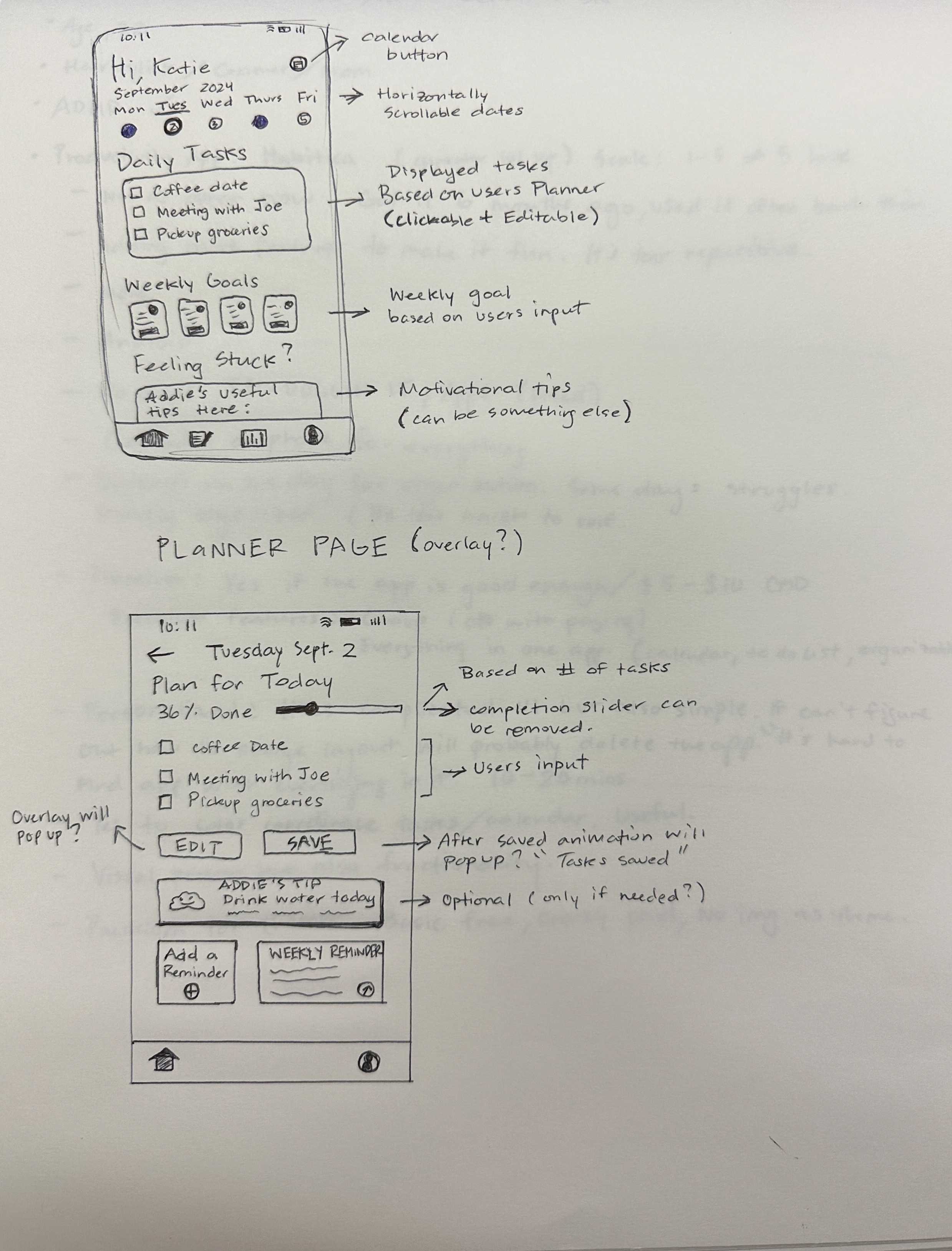
Original Home Page Sketches
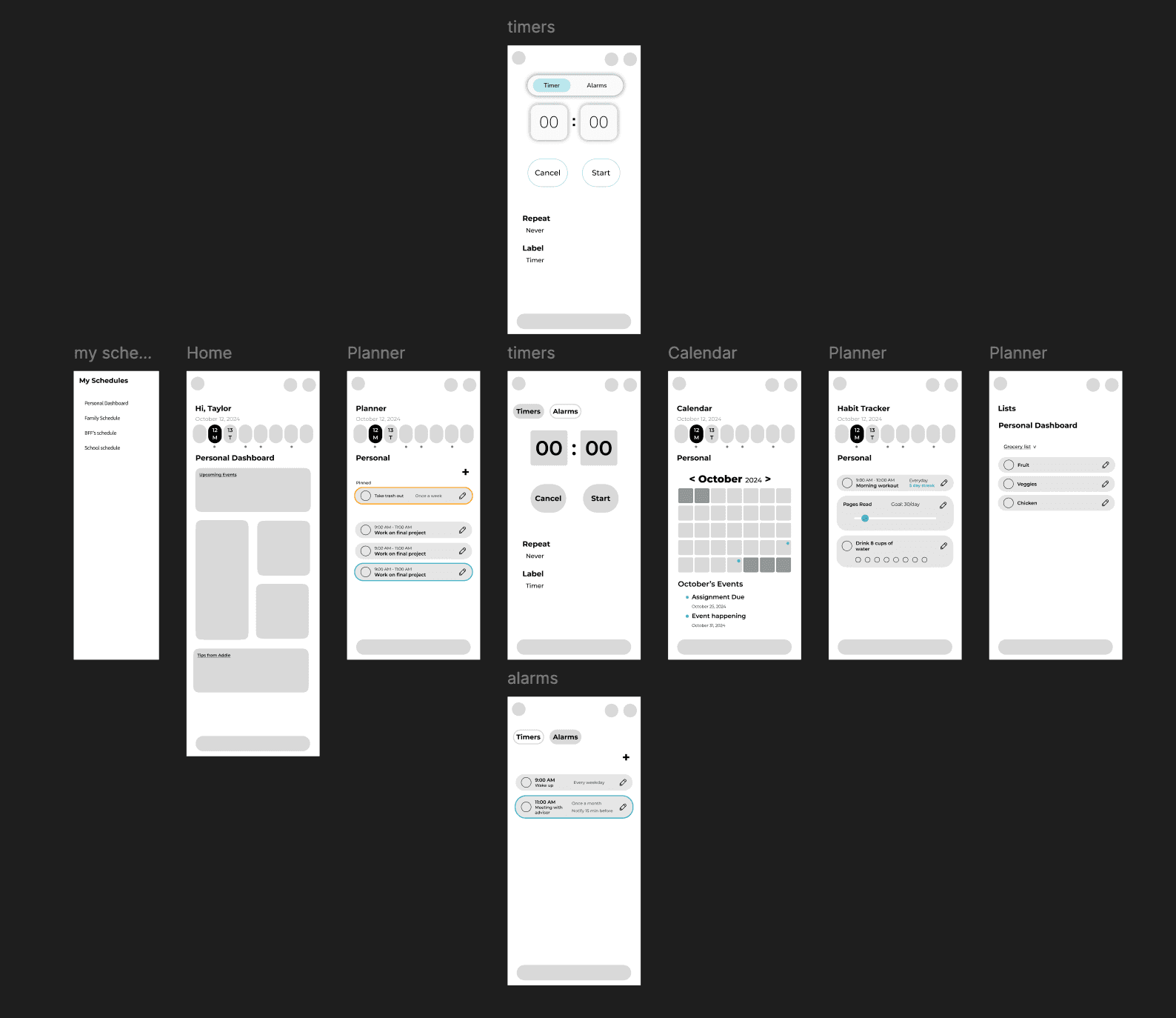
Low-Fidelity Wireframes in FIgma
Research Phase - Sprint 2
With Sprint 1 wrapped up, we took a step back to revisit our assumptions and make sure they still made sense based on what we learned from users. We added two new proto-personas to capture a wider range of ADHD experiences and used fresh insights to shape our designs.
Simplicity and integration were still the focus, but we also explored new features to see how they could fit into the app without making it overwhelming. This sprint was all about deepening our understanding of our audience and getting Addie ready for more detailed usability testing in the next phase.
Revalidating Assumptions & Outcomes
To confirm that our initial findings aligned with real user needs, we conducted another round of interviews. This allowed us to:
Revalidate Sprint 1 insights: We confirmed that users still struggled with cluttered task managers, lacked personalization, and wanted better visual organization.
Refine user outcomes: We mapped how desired user outcomes—like easier task management and reduced stress—connected to business impact.
Update success metrics: We revisited our impact goals, ensuring they reflected what users actually valued, like task completion and consistent app engagement.
This process solidified our focus: creating a personalized, intuitive task management experience designed specifically for ADHD users.
Proto-Personas
To build on Taylor and Kadenn, we introduced:
Sabrina Moreno (Student with extracurriculars)
Balancing school, work, and extracurriculars while avoiding procrastination
Benefits from motivational tools, like rewards for completing tasks
Needs a system that keeps her organized without feeling overwhelming
Eric Chorner (Student with heavy workload)
Manages multiple assignments, projects, and deadlines
Relies on frequent reminders and clear task prioritization
Needs a structured, easy-to-follow system to stay on track
These personas guided our design decisions. Sabrina’s need for motivation influenced the integration of reward-based task completion, while Eric’s focus on structure led to features like priority pinning and clear due date reminders.

Proto-Personas - Sprint 2
Hypothesis Table & Outcomes Mapping
With clearer personas and validated assumptions, we refined our hypothesis table to link features, user outcomes, and business impact:
Features: Personalizable layouts, visual task tracking, and flexible reminders.
User Outcomes: Users could organize tasks in ways that fit their workflow, reducing stress and boosting productivity.
Business Impact: Higher user retention, increased task completion, and potential premium feature adoption.
This step ensured that every design choice directly supported both user needs and business goals.
Final Sprint 2 Refinements
In the final stretch of Sprint 2, we shifted focus from feature development to refining usability and improving interactions based on user feedback. This phase was about polishing the experience, ensuring every interaction felt intuitive, responsive, and tailored to user needs.
1. Key Improvements Based on User Feedback
User interviews revealed specific areas for refinement, guiding us to make targeted updates that enhanced the app's functionality and overall experience:
Customization & Visual Feedback: Users loved the ability to change widget colors, while the red indicator for overdue tasks helped create a sense of urgency without feeling overwhelming.
Navigation & Clickable Elements: We refined button interactions and icon responses, making navigation more intuitive, especially in high-use areas like the calendar and task selection.
Expanded Functionality: Users expressed a need for attaching lists to planner events and having the dashboard update dynamically based on the selected date, reinforcing the demand for personalized workflows.
Prototyping & Usability Testing
To ensure these updates worked as intended, we built interactive prototypes and tested them through additional user interviews. Participants explored features like:
Pinned tasks for priority management
Notification overlays for real-time updates
ADHD-friendly task management tools
Real-time feedback helped us fine-tune navigation, usability, and the overall experience, ensuring the product remained user-centered and practical.
3. Final Design Refinements
By this stage, our focus was on fine-tuning existing features, rather than adding new ones. We prioritized:
Task reminders that adapt to user preferences
Layout customization for a more personalized experience
Simplified navigation for smoother user journeys
Each sprint brought small but meaningful changes, resulting in a polished, practical, and engaging experience.
By the end of Sprint 2, Addie had evolved into a refined, user-friendly task manager, built around the real needs of ADHD users. This continuous iteration ensured that every feature, from customizable layouts to task prioritization, contributed to an experience that was simple, effective, and stress-free.
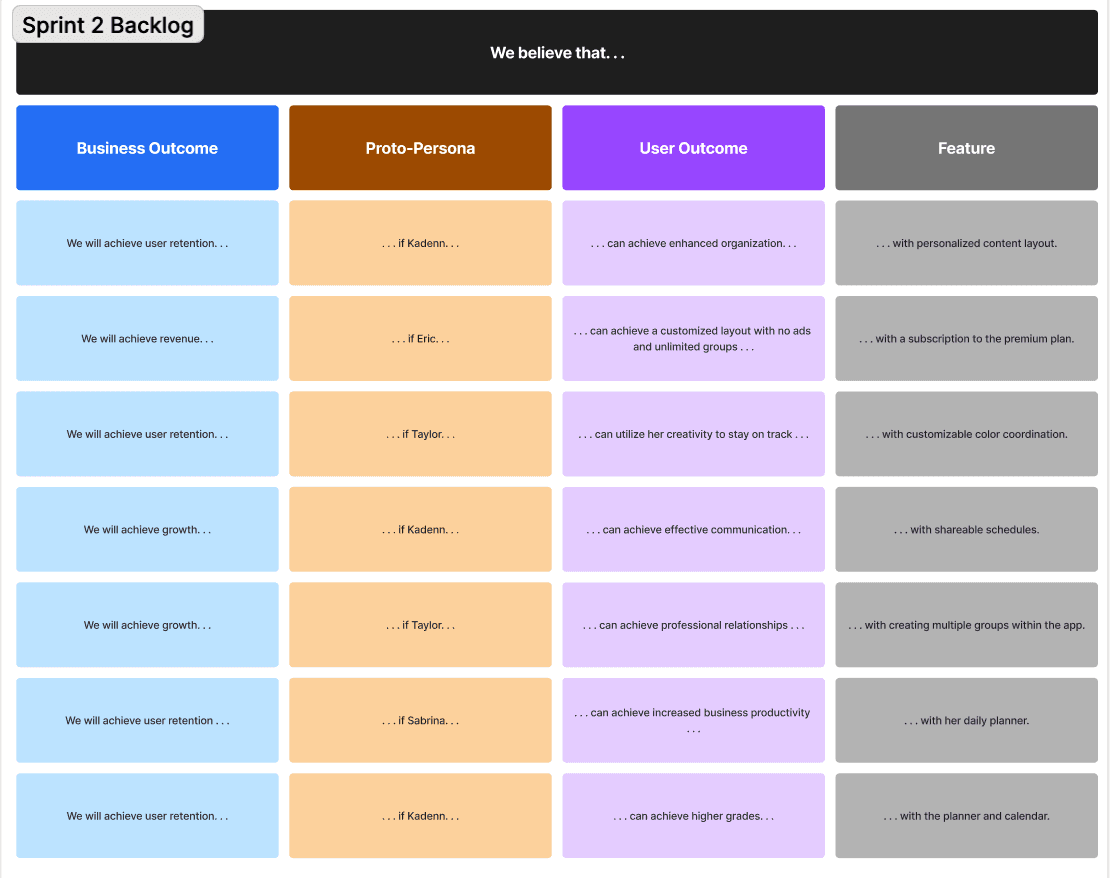
Sprint 2 Backlog
Final Design
Since UI played a major role in Addie’s usability, I focused on designing a clean, intuitive interface that balanced simplicity and personalization. My goal was to create a visually minimal yet highly functional system that allowed ADHD users to customize their experience without feeling overwhelmed.
Component Aesthetics & Minimalist Design
ADHD users preferred clean, simple interfaces, so I designed lightweight UI components that reduced visual clutter.
I refined button sizes, typography, and spacing to maintain consistency and improve readability.
Design System & Figma Variables
To ensure seamless customization, I set up Figma variables for color themes (light mode, dark mode, and user-selected colors).
I structured a small design system to maintain consistency across screens and keep interactions smooth.
Theme Customization & Accessibility
Users wanted color-coded organization, so I implemented a flexible theme system that let them adjust the interface to their preferences.
I ensured all color choices passed accessibility contrast tests, making sure text remained readable across different themes.
Navigation & Usability Enhancements
Based on usability testing, I refined navigation and interaction flows to make sure core actions were always easy to access.
The goal was to eliminate distractions while still giving users enough customization options to personalize their experience.
By prioritizing usability, accessibility, and personalization, I helped shape Addie into a visually intuitive and user-friendly tool that supports ADHD users in organizing their daily lives.
Style Guide
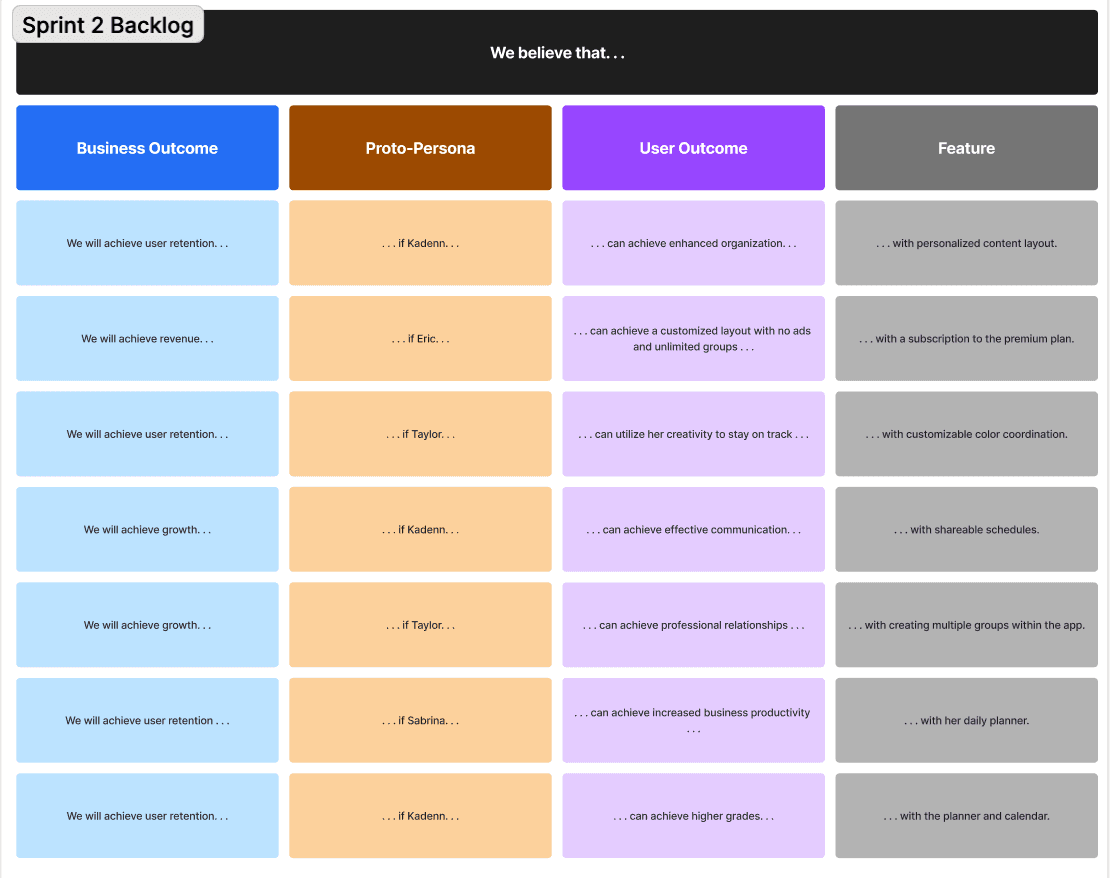
Sprint 2 Backlog
UI Components
Final Prototype